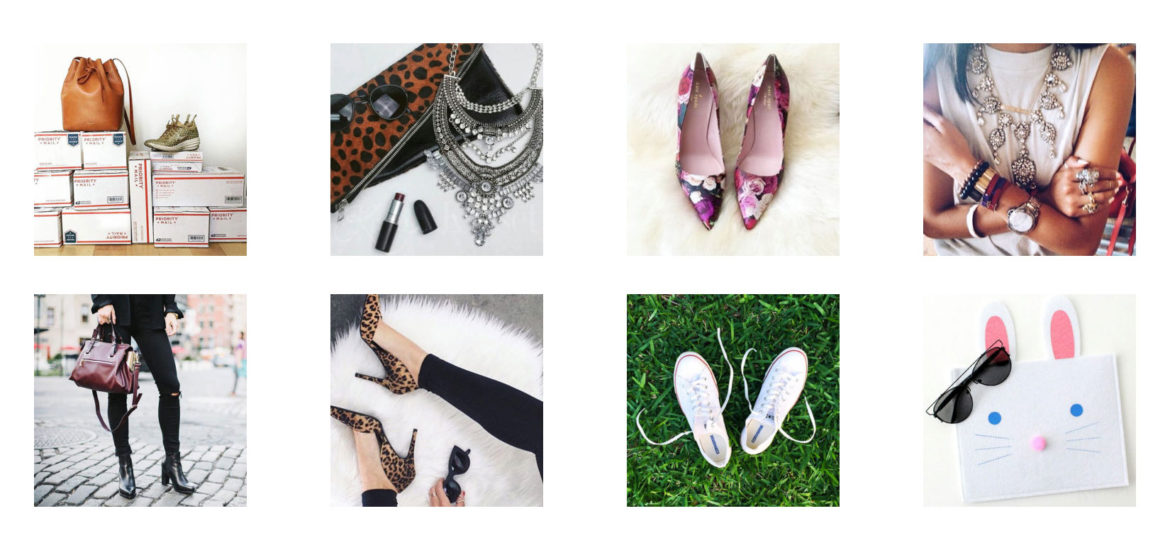What is Poshmark?
Well, 1st, let me just say that people seem to have lots of the same questions, and most of them are covered in the FAQ's... but if you're anything like me, you're clicking "accept terms" in 1/2 second without reading any of the details. Thankfully, there's not too much fine print when it comes to one of the top social selling apps in the country- Poshmark.
Poshmark is the leading fashion destination where women come together to buy and sell clothing and accessories from each other's closets. This is a community where members can buy and sell with confidence and ease. Shop from hundreds of thousands of women's closets for new and gently used fashion at prices up to 70 percent off retail – all from your smartphone or on the web. You can list an item for sale in less than 60 seconds with the free iPhone, iPad, or Android app.
How do I get started on Poshmark?
The short checklist below will get you started:
- Create your account: Complete your profile, making sure to provide your size details using "My Size" to help us filter and find the best items for you.
- Shop the Showrooms: Showrooms are collections of items from the entire Poshmark community. Posh curates them daily just for you so be sure to check them out!
- Shop your feed: Your feed is a collection of closets you are following. Create your personalized shopping engine by following all of the closets that you love, ensuring you see all of their new listings (like mine!)
- Start your closet: List an item for sale in less than 60 seconds with the free iPhone, iPad, or Android app. Snap a picture, add a detailed description, and see just how easy it is to make your first sale!
- Attend a Posh Party: Party on the go, no matter where you're at! Join thousands of women who are coming together three times a day, seven days a week at our themed virtual Posh Parties.
How can I get the Poshmark app?
Poshmark is currently available as a free iPhone, iPad, and Android app from the Apple App Store or Google Play store. Download the app here: https://poshmark.com/getapp
Another way of shopping on Poshmark is by signing up via the web: poshmark.com
Can I buy and sell on Poshmark if I am not in the United States?
Poshmark is currently only available in the United States and its territories. We all hope to see this available to international customers very soon, so I'll keep you posted!
Can I change my username?
Currently you cannot change your username once you set up your Poshmark account, so make sure you choose something you love when you register!
How do I find my own personal Poshmark webpage?
All posh users have their very own Poshmark webpage. You can find yours here:https://poshmark.com/closet/insert_your_username_here. Promote your listings and share your closet with your friends!
How do I delete my account?
If you are using the app on an Apple or Android device, you may request for your account to be deleted directly in the app. To access this feature, go to the Account Tab → Poshmark Support Center → Delete your account. If you are on the web, you may request deletion by clicking on "Delete your account".
How can I trust buying on Poshmark?
You are protected every time you place an order on Poshmark with "Posh Protect". When you purchase an item on Poshmark, your payment is safe until you tell them that you've received your order. If your item does not match the description, all you have to do is notify the posh team within 3 days of delivery. After they verify your claim, they just refund payment! It's that simple, and it's all easy step by step in the app. Now, pay attention because if they don't hear from you by 3 days after your order is delivered, they'll assume everything is OK and release your payment to the seller. Once payment is released, all sales are final and no refunds will be available.
What are the shipping rates on Poshmark?
Poshmark provides a flat rate of $5.95 for expedited shipping for all orders. Each order is shipped using 1-3 day USPS Priority Mail. Shipping is paid for by the buyer. Multiple items from one seller can be added to the order for the same fee as long as the total weight of the order does not exceed 5 lbs.
How do I use my Poshmark earnings to make purchases?
Poshmark makes it very easy to use your earnings or Posh credits to purchase on Poshmark. When you make a purchase, they first apply any credits you have and then your redeemable balance. Any remaining cost will be charged to your credit card. They always require a credit card to make a purchase, but rest assured that if the total cost of the item you're buying is covered by your credits and/or balance, they will not charge your card.
I purchased an item, but did not receive an email confirmation. What do I do?
If you have placed an order and have not received an order confirmation email, please check to see if they have the correct email address associated with your account. To verify your email address, go to the Account Tab → My Profile.
Note: Right now, they are unable to resend order confirmation emails. However, you can check the status of your order directly within the app by clicking on your Account Tab and selecting My Purchases.
Wait... I accidentally purchased an item! What should I do?
You may cancel your order through the app within 3 hours of the order being placed. To cancel an accidental purchase, click on your Account Tab → My Purchases → Problems/Order Inquiry → Accidental Purchase. Please note that once an order has been shipped, they will not be able to cancel it.
When can I expect to receive my order?
Please allow 1-2 weeks to receive your order, as Poshmark allows sellers up to 7 days to ship out their orders. However, the majority of sellers ship their orders within 3 days of purchase! I sure do- because ain't nobody got time for that! All orders are shipped using USPS Priority Mail, which is delivered between 2-3 business days.
After you place your order, there's lots of work behind the scenes with the seller to get your order to you as soon as possible. Typically, when a package is first scanned into the USPS mail stream, both you and the seller will receive an email providing you with tracking information.
I never received my order. What should I do?
You are protected every time you place an order on Poshmark with Posh Protect. If your order never arrives, they'll refund you your payment.
First, check to see if your order has shipped. You can do this by going to your Account Tab → My Purchases. Click on the item you purchased and check the order status. If your order hasn't shipped, I suggest you contact the seller by commenting on the listing you purchased (and ONLY on that listing). Don't go ham on every random listing asking "where's my statement necklace?!" I promise you... that makes seller want to cancel your order lol Just keep your updates all in 1 place by sticking to your original listing.
If your seller doesn't ship your order within 7 days of purchase, you have the option to cancel your order and get a full refund. You can do this by going to your Account Tab → My Purchases → Click on the item you purchased → Problems/Order Inquiry.
If your order remains unshipped by the 21st day and has not been cancelled by you or the seller, we will automatically cancel the order on your behalf to ensure you receive your payment back.
If your order has shipped but never arrived, please report this by going to your Account Tab → My Purchases → Click on the item you purchased → Problems/Order Inquiry.
It's a strange scenario, but it happens! From experience, the post office has lost MANY a package of mine, and I've had to suck it up and take the Loss 🙁 But not with Poshmark. Their team investigates on your behalf and will take care of you and your refund if the post office loses your shipment (this goes for both buyers and sellers!). Just make sure you have proof of shipment - make sure your packages are properly scanned into the mailstream.
Keep on the lookout for part II of poshmark FAQ's, tips, and tricks from yours truly!
All photos were published online by @poshmark & @karisrenee